Focusing on ease of use for routine applications, the latest cellSens software release, version 1.8, offers flexible and user-centric imaging, processing, analysing and reporting. New and enhanced functions include a fully customisable user interface, precise frame-by-frame sample navigation and easy one-button switching between wells.
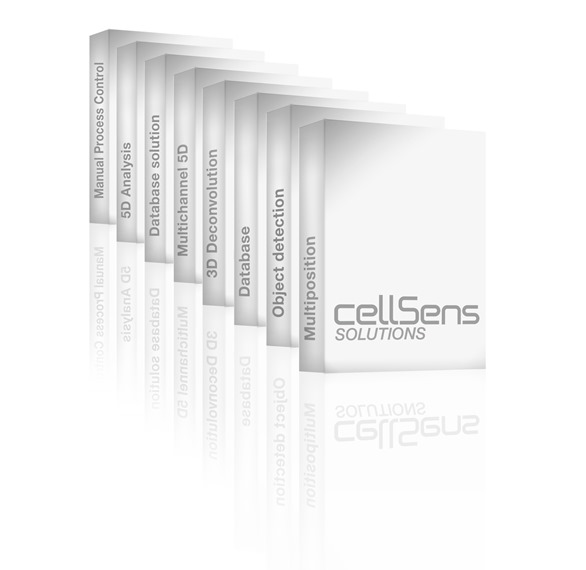
For a wide range of life science applications, cellSens provides easy control of the workflow. The software binds together Olympus frames, cameras and high-quality optics to form complete, highly precise and user-friendly microscopy systems.
The new ‘My Functions’ window allows users to build their own personal interface by selecting and freely grouping software commands and icons according to individual needs. In addition, the creation of flexible workflow toolbars facilitates repetitive operations. The ability to display only the functions needed on the toolbar and to group common operations in a single tab, enables quick and easy access to the most frequently used tasks while providing a display free from clutter and confusion.
A ‘Well Navigator’ Solution for rapid and intuitive set-up of multi-well imaging studies includes customisable pre-sets for a wide range of plate formats. The software also features panoramic individual well imaging that composes a single montage as the user moves across the specimen. As focusing can be an issue when moving across large multi-well plates the ‘Well Navigator’ can be used in conjunction with the Olympus Z-Drift Compensation (ZDC) unit, to ensure that focus is automatically maintained. The new version also supports one-button direct movement between wells and precise frame-by-frame navigation, replacing cumbersome joystick control.
The updates complement existing cellSens functions such as Extended Focus Imaging (EFI), 2D deconvolution and High Dynamic Range (HDR). EFI records image data while focusing through the sample to automatically generate a final all-focus image, while HDR captures at different exposures to create even final images for samples that contain both low and high light intensity areas. 2D deconvolution applies a true deconvolution to a single image to enable better focusing on thick and complex specimens.
These combined features make cellSens ideal for a broad range of routine applications, enabling any user to generate expert results, regardless of experience.
For further information please visit the Olympus website.