Generations of healthcare professionals have trusted the Physicians’ Desk Reference (PDR) for the most current knowledge about drug prescribing information to support prescribing decisions and improve patient medication adherence, with the goal of improving health outcomes.
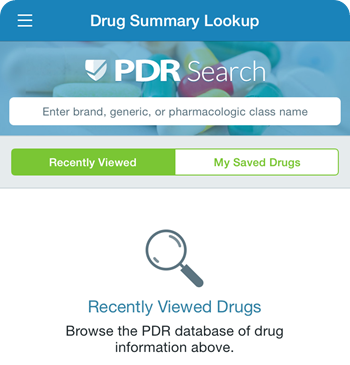
PDR offers many resources to aid healthcare professionals, from the classic book to the newly re-envisioned mobilePDR app*. When prescribers are on the move - in their office, in the hospital corridors, or anywhere else - mobilePDR is an effective, accessible, credible, and entirely free solution for health professionals in the United States.
mobilePDR* offers quick access to the most-needed drug information, as well as the ability to quickly compare drugs details to select the best one for their patients, and tools to help identify unlabeled pills and assess the potential for drug-drug interactions. These key functions are offered with the aim of improving quality of care.
*App only intended for US Healthcare Professionals
Fast, One-Tap Drug Lookup
Health professionals require credible, current prescribing information easily accessible when it is needed. The opening screen of mobilePDR* allows users to tap directly into the search tool to quickly find the relevant details about the drug needed. It is possible to search by brand name, generic name, or pharmacologic class, increasing the ease of access. On the same opening screen, recent and saved searches are visible and can be opened with a single tap to provide immediate information.
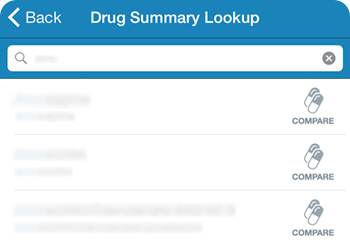
Credible and Current Information
mobilePDR* provides access to detailed drug summaries based on FDA-approved prescribing information that are specifically designed for use by health professionals. Concise and credible information includes:
- Adult and pediatric dosing
- Dosing adjustment for renal or hepatic impairment
- Suitability in pregnancy and lactation
- Pharmacokinetic data
- Mechanism of action
- Administration
- Contraindications and precautions
- Adverse reactions and side effects
The presentation of this information can be personalized according to each user’s specific needs. For example, if primarily using the mobilePDR app* to check dosing, a user may set the information about dosing to appear first.
Every health professional appreciates the importance of current medical information. Only PDR commits to delivering updated information in the app within four days of an FDA-approved label change, with prescribing information refreshed each day. PDR’s team of PharmD clinicians reviews all label changes and prepares updated drug summaries to ensure that health professionals can prescribe with confidence, knowing the information presented in the app is not only close at hand, but current and credible.
Swipe to Compare
Comparing the specifics of different medications, including dosing, indications and side effects, has never been easier than with the drug compare function of the mobilePDR app*.
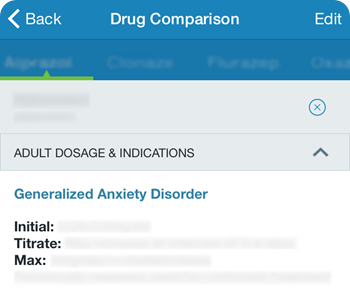
Users can add up to eight different drugs and switch between them to compare the details with the user-friendly swipe left-right function. It’s possible to save drug comparisons for later reference, helping medical professionals make the best therapeutic decisions.
This function is very useful when comparing therapeutic options, as it is easy to identify similarities and differences between drug regimens. The clarity of the comparison helps professionals to make the best decision for an individual patient, and improve the quality of care.
Check for Interactions
The mobilePDR app* can be used to identify potentially harmful drug interactions quickly and easily. Users simply enter two or more medications – both prescription and OTC drugs are included in the database – and check for any interactions at a glance.
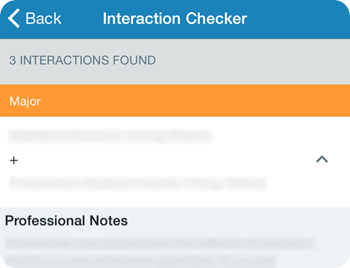
mobilePDR* automatically categorizes interactions as mild, moderate, major or severe with a simple color-coded system, allowing users to easily recognize drug combinations that may result in adverse effects for the patient.
For more details about the interaction, users can tap again to expand the tab and discover more about the risks associated with combinations that may cause harm, as well as receive helpful advice about which component can be adjusted to improve patient outcomes.
This is great for use when an additional medication is needed in a patient’s drug regimen and is a rapid way to identify any potential problems. Healthcare professionals in all care settings – clinic, office, hospital, long term care facility, pharmacy, and on call – can reap the rewards offered by the mobilePDR app when prescribing or dispensing new medications.
Identify Pills
Identifying unknown pills can be a headache for medical professionals when a question arises about a patient’s drug regimen – for example, the identification of a “little pink pill” or “the orange and yellow” capsule. mobilePDR* allows users to quickly enter in details about what is known about the medication, including shape, color, scores, and imprints. It then offers several possibilities based on the information entered to help medical professionals identify the tablets, pills, or capsules in question. The final result screen provides a full-color photo of the medication to help visually confirm that the correct drug has been identified.
Using the mobilePDR App*
The features of the mobilePDR app*, including the superior functionality and fast access to current and reliable information, make it an essential tool for the health professional wanting to answer drug-related questions and provide optimal care to patients.
Registration to use the app* is free for health professionals based in the US, and allows immediate access to the extensive collection of current drug information available from PDR, a trusted source. The complete mobilePDR app is available now at no cost in both the Apple and Google Play stores.
References
*App only intended for US Healthcare Professionals
About Physicians' Desk Reference (PDR)

Trusted by generations of healthcare providers, PDR delivers innovative health knowledge products and services that support prescribing decisions and patient adherence to improve health.
As a leading provider of behavior-based prescription management programs, PDR provides event-driven and clinically relevant healthcare messaging through its patented process that improves patient compliance and outcomes, while preserving privacy.
This network is made up of e-prescribing, electronic medical record (EMR), and electronic health record (EHR) applications, chain and independent pharmacies, and sponsors of healthcare-related education such as pharmaceutical manufacturers, health plans, payers, and pharmacy benefit managers.
The Physicians' Desk Reference® suite of services provides healthcare professionals multichannel access to important drug information: the PDR®, the most recognized drug information reference available in the U.S.; interactive drug information services for EHR/EMR systems; digital communication services; PDR.net®; and mobilePDR®
Sponsored Content Policy: News-Medical.net publishes articles and related content that may be derived from sources where we have existing commercial relationships, provided such content adds value to the core editorial ethos of News-Medical.Net which is to educate and inform site visitors interested in medical research, science, medical devices and treatments.